We've added extra security to your account
26 August 2025
4
min read
You need to use multi-factor authentication (MFA) to access your account now

We've added an extra layer of security to your account using multi-factor authentication (MFA).
You're probably using it on some of your other important accounts already, like banking, email, and social media.
You've been able to use MFA for a while now to access your QSuper account. But we recently made changes that mean you now have to start using MFA
to access your account in Member Online or the app.
This change has also been included in our updated terms and conditions.
What is MFA?
MFA is a security measure that requires 2 or more ways of proving your identity before you can access your account. It creates an extra checkpoint after your
password for you to prove it's really you.
How MFA works
If you're using Member Online in a web browser, you'll need both your password and a one-time security code to
access your account every time you log in.
If you're using the app, we'll send you a code to verify your device the first time you log in to the app. After
that, you generally won't need to enter a code when you log in, unless something changes on your device (for
example, you reinstall the app).
Put simply, the reason is trust.
Our app is made for mobile phones (personal devices) which are usually used by just one
person – you.
MFA lets us know it’s yours so we can ‘trust’ it for future logins. It’s like a
digital fingerprint.
Member Online is often opened in a web browser, like Chrome or Safari, on shared devices
such as:
- a family laptop
- work computer
- public device.
We can’t fully trust them because more than one person often uses them.
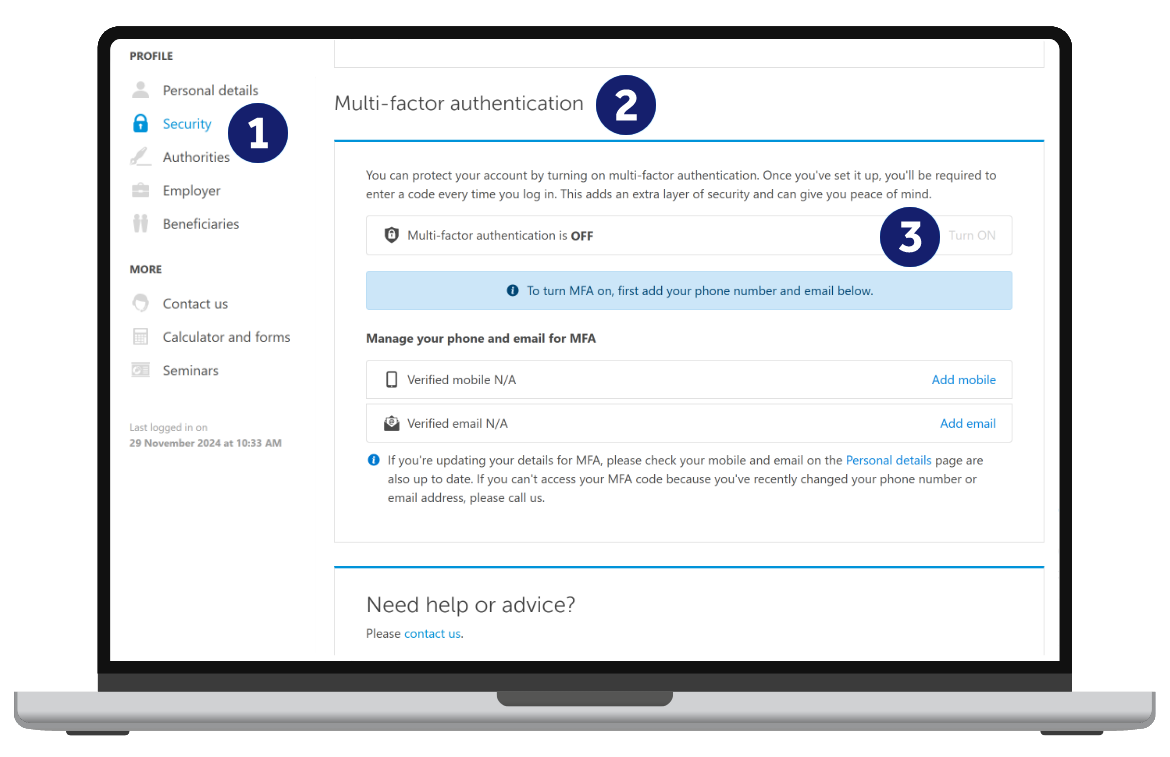
Other ways we protect your super
We have multiple security measures in place to help keep your super account safe and help you to protect
yourself from scams.
Here’s what you can expect from us:
- If you call us, we’ll ask you some questions so that we can verify your identity.
- When we write to you, we won’t include unnecessary personal information such as your date of birth.
- We have security measures in place to help reduce the risk of unauthorised access to confidential data and
documents.
- We have proof of identity measures in place.
Check your details are up to date
We recommend checking the email and mobile details you've given us are still up to date. You can review these
anytime in your profile page in Member Online.
It's another way you can protect your super. This'll also make it easier to use your account with MFA.